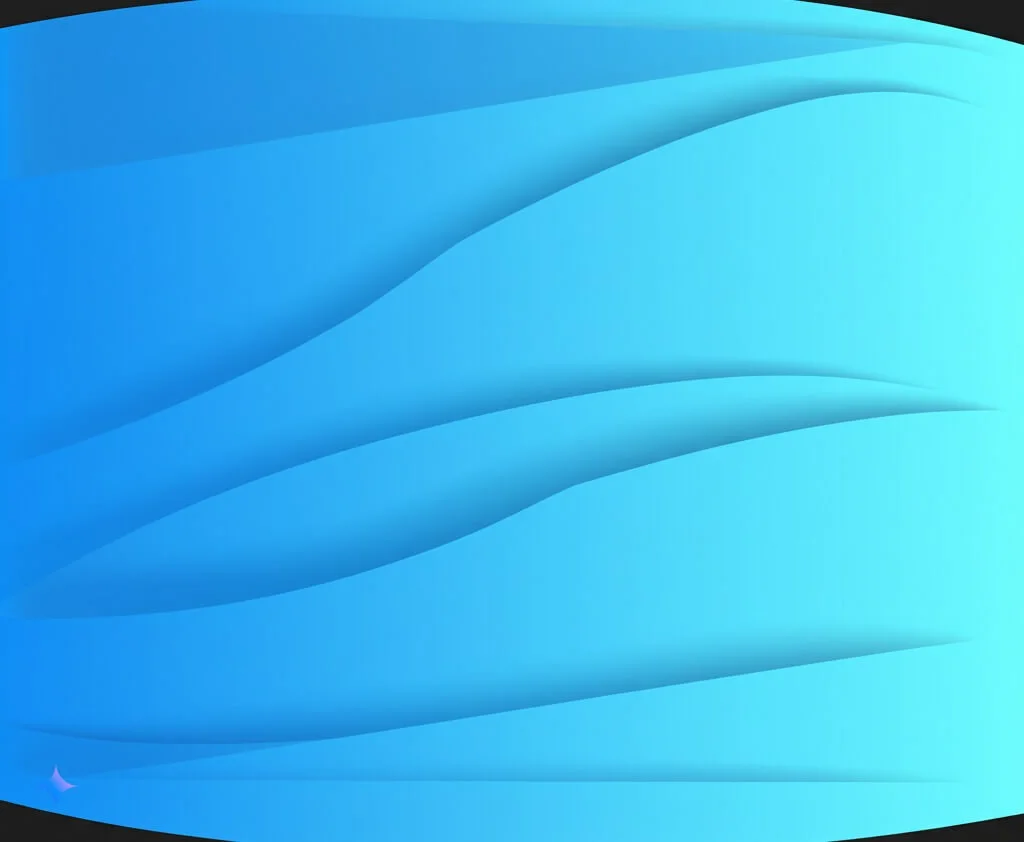The Future of Web Applications - 10 Game-Changing Trends for 2025 | TiltStack
The Future of Web Applications: 10 Game-Changing Trends for 2024
The world of web applications is constantly evolving. New technologies and approaches emerge at a rapid pace, creating exciting possibilities for businesses and developers alike. Staying ahead of these trends is crucial for building successful, competitive, and user-friendly web applications. This isn't just about adopting the latest buzzwords; it's about understanding how these trends can fundamentally improve the way we build and interact with the web.
This in-depth guide from TiltStack explores 10 game-changing trends that are shaping the future of web applications. We'll break down each trend, explain its benefits, provide real-world examples, and offer actionable advice for businesses looking to leverage these technologies.
1. Progressive Web Apps (PWAs): The App-Like Web Experience
What are PWAs? Progressive Web Apps (PWAs) are websites that act and feel like native mobile apps. They combine the best of both worlds: the reach and discoverability of the web with the user experience and engagement of native apps. PWAs are built using standard web technologies (HTML, CSS, JavaScript), but they include features like:
- Offline Access: PWAs can work offline or on low-quality networks, thanks to service workers (scripts that run in the background).
- Push Notifications: PWAs can send push notifications to users, just like native apps, re-engaging them with your content.
- Home Screen Installation: Users can add PWAs to their home screen, making them easily accessible.
- Fast Loading Times: PWAs are designed for speed and performance.
- Responsiveness: PWAs adapt to any screen size.
Benefits of PWAs:
- Improved User Engagement: PWAs provide a smoother, more app-like experience, leading to higher engagement and conversion rates.
- Increased Reach: PWAs are accessible through a web browser, so you don't need to build separate native apps for iOS and Android.
- Lower Development Costs: PWAs are generally less expensive to develop than native apps.
- SEO Advantages: PWAs are still websites, so they're indexable by search engines.
Examples of Successful PWAs:
- Twitter Lite: The PWA version of Twitter is significantly faster and uses less data than the native app.
- Starbucks: The Starbucks PWA allows customers to browse the menu, customize orders, and find nearby stores, even offline.
- Forbes: The Forbes PWA delivers a fast and engaging reading experience.
Impact on Businesses: Businesses adopting PWAs often see significant improvements in key metrics like mobile conversion rates, user engagement, and page load times.
2. Single-Page Applications (SPAs): Seamless User Experience
What are SPAs? Single-Page Applications (SPAs) are web applications that load a single HTML page and then dynamically update the content as the user interacts with the app, without requiring full page reloads. This creates a much smoother and faster user experience.
Advantages of SPAs:
- Fast Navigation: SPAs provide a fluid, app-like experience with near-instantaneous transitions between different sections of the application.
- Improved User Experience: The seamless navigation and reduced loading times lead to a more enjoyable user experience.
- Reduced Server Load: Since the server doesn't need to send a full page for every interaction, SPAs can reduce server load and improve performance.
- Offline Functionality (with careful implementation): SPAs can be designed to offer some level of offline functionality.
When are SPAs Appropriate?
SPAs are particularly well-suited for:
- Complex Web Applications: Applications with a lot of user interaction and dynamic content.
- Dashboards and Admin Panels: Applications where users spend a lot of time interacting with data.
- Social Media Platforms: Think of the seamless scrolling and updates on platforms like Facebook or Twitter.
When Might SPAs Not Be the Best Choice?
- Simple, Content-Heavy Websites: For websites with primarily static content (like a blog), a traditional multi-page website might be a better choice.
- SEO-Critical Pages: While SPAs can be optimized for SEO, it often requires more effort than with traditional websites.
Best Practices for SPA Development:
- Choose the Right Framework: Popular SPA frameworks include React.js, Angular, and Vue.js.
- Optimize for SEO: Use server-side rendering (SSR) or pre-rendering to make your SPA content crawlable by search engines.
- Handle State Management Carefully: Proper state management is crucial for building complex SPAs.
- Focus on Performance: Optimize your code and assets to ensure fast loading times.
3. Serverless Architecture: Scalability and Cost-Efficiency
What is Serverless Computing? Serverless architecture doesn't mean there are no servers. It means that you, as the developer, don't have to manage the servers. You write and deploy code (functions) to a cloud provider (like AWS, Google Cloud, or Azure), and the provider automatically handles the server infrastructure, scaling, and maintenance.
Benefits of Serverless for Web App Development:
- Scalability: Serverless applications can automatically scale up or down to handle fluctuations in traffic, without any manual intervention.
- Cost-Efficiency: You only pay for the compute time you actually use. You're not paying for idle servers.
- Reduced Operational Overhead: You don't have to worry about server maintenance, patching, or security updates.
- Faster Development: Developers can focus on writing code, rather than managing infrastructure.
Popular Serverless Platforms and Technologies:
- AWS Lambda: Amazon Web Services' serverless compute service.
- Google Cloud Functions: Google's serverless compute service.
- Azure Functions: Microsoft's serverless compute service.
- Netlify Functions: A serverless platform built on top of AWS Lambda.
- Vercel: A platform for front-end frameworks and static sites, with built-in serverless functions.
- Firebase: A comprehensive platform from Google for building mobile and web applications, including serverless functions.
Impact on App Performance and Maintenance: Serverless architectures can significantly improve app performance and reduce maintenance overhead, allowing developers to focus on building features and delivering value to users.
4. Headless CMS: Flexibility and Omnichannel Experiences
What is a Headless CMS? A traditional Content Management System (CMS) like WordPress combines the content management interface (the "backend") with the presentation layer (the "frontend" – what users see). A headless CMS, on the other hand, only provides the backend. It stores and manages your content, and then delivers that content via an API (Application Programming Interface) to any frontend you choose – a website, a mobile app, a smart watch, or even a digital billboard.
Benefits of Headless CMS:
- Flexibility: You can use any front-end technology you want (React, Angular, Vue.js, or even a static site generator).
- Omnichannel Content Delivery: You can deliver your content to multiple channels from a single source of truth.
- Improved Performance: Headless CMSs often lead to faster website performance because the frontend is decoupled from the backend.
- Scalability: Headless CMSs are typically designed to handle large amounts of content and high traffic.
- Future-Proofing: You can easily update or change your frontend without affecting your content.
Examples of Headless CMS Platforms:
- Contentful: A popular, API-first headless CMS.
- Strapi: An open-source, Node.js-based headless CMS.
- Sanity: A highly customizable headless CMS with a real-time collaborative editor.
- Ghost: A popular headless CMS for publishing.
- Netlify CMS: A Git-based headless CMS.
- Wordpress: Wordpress can be used as headless cms.
5. AI-Powered Web Applications: Personalization and Automation
Artificial Intelligence (AI) is no longer a futuristic concept; it's rapidly being integrated into web applications to enhance functionality, personalize user experiences, and automate tasks.
Examples of AI Features in Web Apps:
- Personalized Recommendations: Recommending products, content, or services based on user behavior and preferences (like Netflix or Amazon).
- Chatbots and Virtual Assistants: Providing instant customer support and answering frequently asked questions.
- AI-Powered Search: Improving search accuracy and relevance within your website or app.
- Automated Content Generation: Using AI to generate marketing copy, product descriptions, or even entire blog post outlines.
- Image and Video Recognition: Allowing users to search for images or videos using visual content.
- Fraud Detection: Using AI to identify and prevent fraudulent activity.
- Predictive Analytics: Using AI to predict user behavior and optimize website/app performance.
Ethical Considerations:
It's important to use AI responsibly and ethically. Be transparent with users about how you're using their data, and ensure that your AI-powered features are fair, unbiased, and do not discriminate.
6. WebAssembly: High-Performance Web Applications
What is WebAssembly (Wasm)? WebAssembly is a low-level, binary instruction format that can be run in web browsers alongside JavaScript. It allows you to compile code written in languages like C, C++, and Rust into a format that can be executed at near-native speed in the browser.
Impact on Web App Performance:
- Near-Native Speed: WebAssembly can significantly improve the performance of computationally intensive web applications.
- Improved Loading Times: WebAssembly modules are typically smaller than equivalent JavaScript code, leading to faster loading times.
- New Possibilities: WebAssembly opens up new possibilities for web development, allowing developers to bring high-performance applications (like games, video editors, and CAD software) to the web.
Use Cases for WebAssembly:
- Gaming: Running complex 3D games in the browser.
- Video and Audio Editing: Performing complex video and audio processing directly in the browser.
- Image Processing: Manipulating images at high speed.
- Scientific Computing: Running computationally intensive simulations and data analysis in the browser.
- Virtual and Augmented Reality: Creating immersive VR and AR experiences on the web.
7. Low-Code/No-Code Development: Faster Development Cycles
The Rise of Low-Code/No-Code: Low-code/no-code platforms allow developers (and even non-developers) to build applications with minimal or no traditional coding. They typically use visual interfaces, drag-and-drop components, and pre-built templates.
Benefits:
- Faster Development: Low-code/no-code platforms can significantly speed up the development process.
- Reduced Costs: Faster development translates to lower development costs.
- Empowerment of Citizen Developers: Allow non-programmers to build simple applications.
Limitations:
- Limited Customization: Low-code/no-code platforms often have limitations in terms of customization and flexibility.
- Vendor Lock-in: You may be locked into a specific platform.
- Not Suitable for All Projects: Low-code/no-code is not a replacement for traditional coding for complex or highly customized applications.
When to Use Low-Code/No-Code:
- Simple Applications: Prototyping, internal tools, simple business applications.
- Rapid Development: When speed is a top priority.
- Non-Technical Users: When non-programmers need to build applications.
When to Opt for Custom Development:
- Complex Applications: Applications with complex logic, custom integrations, or unique requirements.
- High Performance Needs: Applications that require maximum performance and scalability.
- Full Control: When you need complete control over the codebase and infrastructure.
8. Enhanced Security: Protecting Your Web App and Users
Web application security is more critical than ever. Cyber threats are constantly evolving, and businesses need to take proactive steps to protect their applications and their users' data.
Key Security Best Practices:
- HTTPS (Always): Use HTTPS for all web traffic. This encrypts data in transit and is a requirement for many modern web features (like PWAs).
- Input Validation: Always validate user input on both the client-side and server-side to prevent injection attacks (like SQL injection and cross-site scripting (XSS)).
- Secure Authentication and Authorization: Implement strong password policies, multi-factor authentication (MFA), and role-based access control (RBAC).
- Regular Security Updates: Keep your software (CMS, frameworks, libraries, server software) up-to-date with the latest security patches.
- Web Application Firewall (WAF): Use a WAF to protect your application from common web attacks.
- Regular Security Audits: Conduct regular security audits to identify and address potential vulnerabilities.
- Data Encryption: Encrypt sensitive data both in transit and at rest.
- Content Security Policy:
- OWASP: Follow OWASP guidelines.
The Role of Security in Building User Trust: A secure website builds trust with your users. They're more likely to engage with your application and provide their personal information if they know it's safe.
9. Mobile-First Development: Still Essential
Mobile-first development isn't a "new" trend, but it remains absolutely essential. A majority of web traffic now comes from mobile devices, and Google uses a mobile-first index.
Strategies for Mobile-First Development:
- Responsive Design: Your website must adapt to different screen sizes and orientations.
- Mobile-Specific Navigation: Design your navigation with mobile users in mind.
- Touch-Friendly Interface: Use large, easily tappable buttons and controls.
- Performance Optimization: Optimize your website for speed on mobile devices (compress images, minify code, leverage browser caching).
- Test on Real Devices: Test your website on a variety of real mobile devices to ensure a consistent user experience.
10. Accessibility: Making the Web Inclusive
Web accessibility means designing and developing websites that can be used by everyone, including people with disabilities (visual, auditory, motor, cognitive).
Key Accessibility Guidelines (WCAG):
The Web Content Accessibility Guidelines (WCAG) are the international standard for web accessibility. They provide a set of guidelines for making web content perceivable, operable, understandable, and robust.
Best Practices for Web Accessibility:
- Provide Alternative Text for Images: Use the
altattribute to describe the content of images for users who are visually impaired. - Use Semantic HTML: Use HTML elements correctly (e.g., headings, lists, paragraphs) to structure your content logically.
- Ensure Sufficient Color Contrast: Make sure there's enough contrast between text and background colors.
- Provide Keyboard Navigation: Ensure that all website functionality can be accessed using a keyboard alone.
- Use ARIA Attributes (When Necessary): ARIA (Accessible Rich Internet Applications) attributes can provide additional information to assistive technologies.
- Test with Accessibility Tools: Use accessibility testing tools (like WAVE, Axe, or Lighthouse) to identify and fix accessibility issues.
Benefits of Accessible Web Apps:
- Ethical Responsibility: It's the right thing to do.
- Wider Audience: You can reach a wider audience, including people with disabilities.
- Improved SEO: Accessibility often improves SEO.
- Legal Compliance: In many countries, there are laws requiring websites to be accessible.
Conclusion: Embracing the Future
The future of web applications is exciting and full of possibilities. These 10 trends – from PWAs and SPAs to AI and WebAssembly – are transforming the way we build and interact with the web. By staying informed about these trends and embracing new technologies, businesses can create web applications that are faster, more engaging, more secure, and more accessible than ever before.
At TiltStack, we're passionate about helping businesses leverage these trends to achieve their goals. We're committed to building cutting-edge web applications that deliver exceptional user experiences and drive business results.
Ready to explore the future of web applications? Contact us today for a free consultation. Let's discuss your project and how we can help you build a web application that's ahead of the curve. We offer a free, no-obligation consultation to discuss your needs and provide a personalized quote.